• Back to Home Page
Donkey Kong Land Palette Pack (13 Level Palettes)
This one requires the patience to select a new palette from the Analogue Pocket menu each time you enter a new level type, so it may be too cumbersome for some people, but it gives a look at what's possible using Custom Palettes on the Analogue Pocket. Feel free to use my "Donkey Kong Land Palette Pack" for yourself (credit to "The Gamer's Alternative" is appreciated).
Palette files created 01/15/24 (with default 75% brightness in mind)
Download the palette pack here:
mediafire.com/file/1ovehywxox3rlnd/DKLandPalettePack.zip/file
Put the .pal files on the SD card in Assets/GB/Common/Palettes
(I suggest putting them in a DKLand folder for easy organization),
start your cartridge, press the Analogue button and go to:
Settings/Pocket/Systems/GB/Video/Color Palettes/Load Custom
then choose the level palette (and exit the menu using the
Analogue button so you don't lose your place in the menu system).
Here is the website tool I used:
neotechni.github.io/apgb.html
Samples:
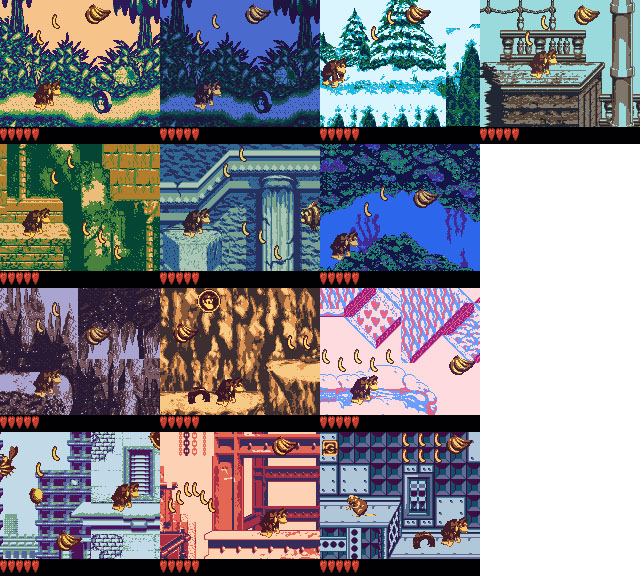
• Back to Home Page