• Back to Home Page
Pokemon Palette Pack (40 Area Palettes)
I have always wanted to create a full color version of Pokemon Red & Blue, maybe someday that will be possible, but for now I am pleased with these limited color palettes I made.
I realize you can experience Kanto in color via the Super Game Boy, Pokemon Yellow, Pokemon Gold/Silver/Crystal, Pokemon FireRed/LeafGreen, Pokemon HeartGold/SoulSilver, and others, but I have my own unique take on the matter.
Palette files created 01/29/24 (with default 75% brightness in mind)
Download the palette pack here:
mediafire.com/file/mua6l8k9jfseqpm/PokemonPack.zip/file
Put the .pal files on the SD card in Assets/GB/Common/Palettes
(I suggest putting them in a PokemonPack folder for easy organization),
start your cartridge, press the Analogue button and go to:
Settings/Pocket/Systems/GB/Video/Color Palettes/Load Custom
then choose the level palette (and exit the menu using the
Analogue button so you don't lose your place in the menu system).
If you want to use Pokemon Yellow you will need to use the "Force GB Mode" option.
Here is the website tool I used:
neotechni.github.io/apgb.html
Samples:
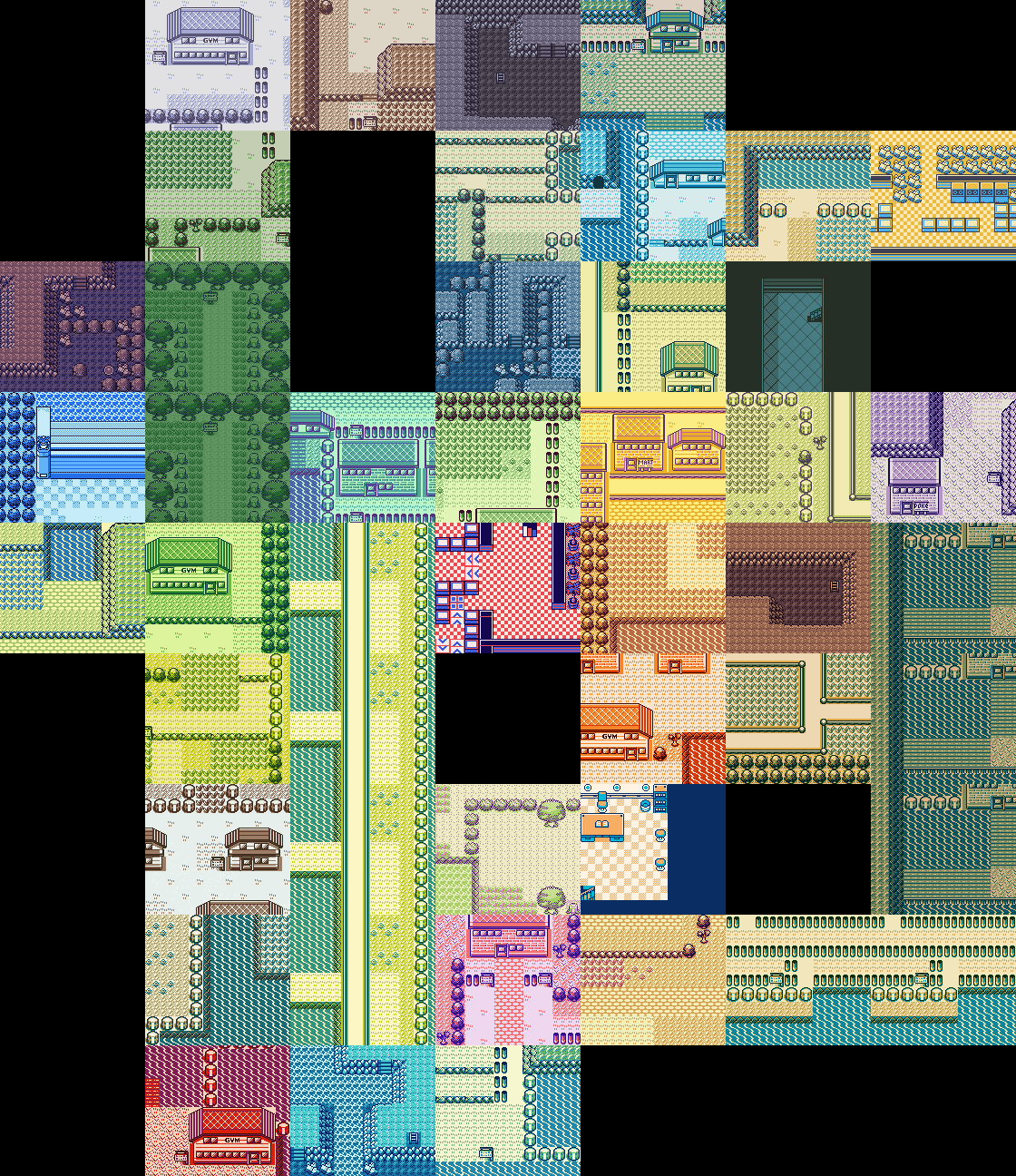
• Back to Home Page