• Back to Home Page
Super Mario Land 2 Palette Pack
Palette files created 02/24/24 (with default 75% brightness in mind)
Download the palette pack here:
mediafire.com/file/vg4q03yf2vihwhi/SMLand2.zip/file
Put the .pal files on the SD card in Assets/GB/Common/Palettes
(I suggest putting them in a SMLand2 folder for easy organization),
start your cartridge, press the Analogue button and go to:
Settings/Pocket/Systems/GB/Video/Color Palettes/Load Custom
then choose the level palette (and exit the menu using the
Analogue button so you don't lose your place in the menu system).
Here is the website tool I used:
neotechni.github.io/apgb.html
Samples:
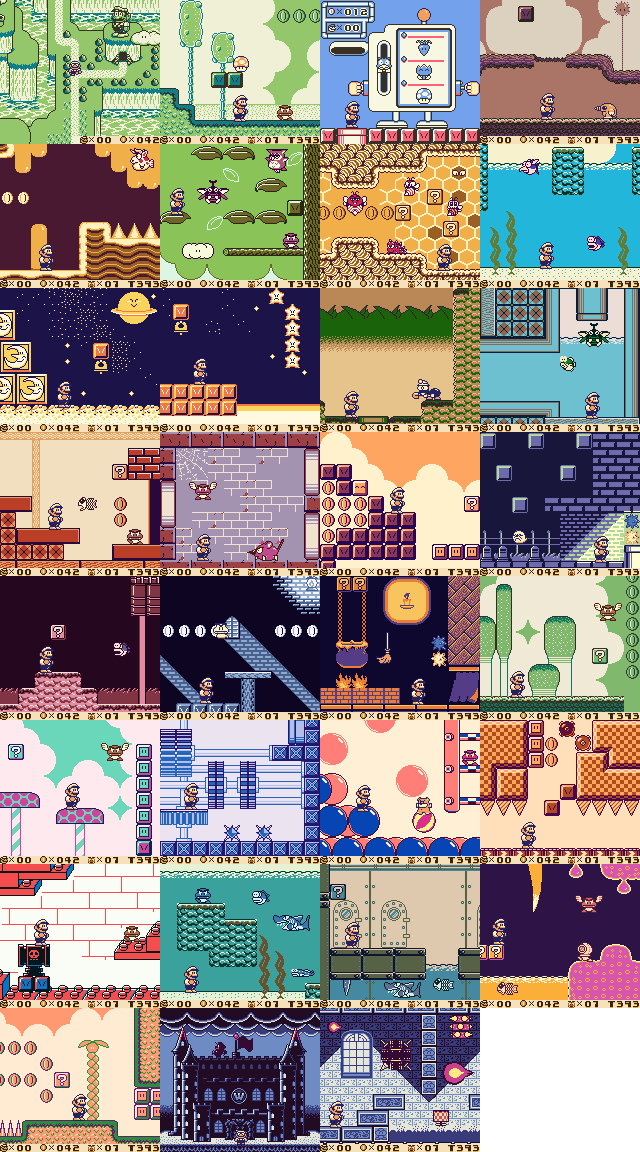
• Back to Home Page